Related Items
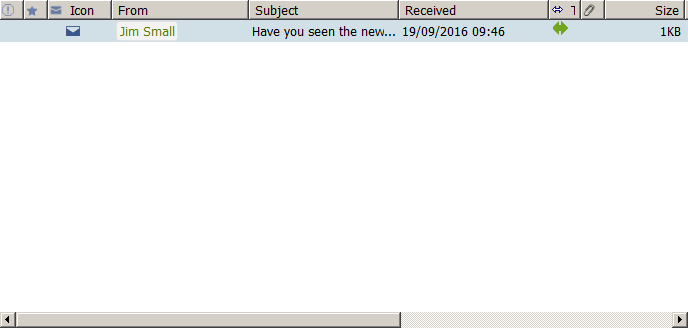
Shows items related to this one according to the relationship type selected in the toolbar.
Item menu
This is the context menu shown by selecting one or more items and right-clicking.
If you right click the sender address column only the sender options are shown.
If you right click an attachment icon the attachment options are shown at the top of the menu


Send email
Alt-s
Send an email to the email address


Add to contact
Add the selected email addresses to an existing contact/group


New contact


New

Open Contact
Open the contact who has this email address

Show all email
Show all email to and from this email address

Color contact
Color this contact

Trust this sender

Lookup email address

Block sender


Save Attachment
Save the attachment(s)

Open Attachment
Open the attachment(s)

Stop sending
Ctl-z
Stop sending this item


Move to folder...
Ctl-m
Move selected items to folder


Copy to folder...
Ctl-c
Copy selected items to folder

Pin
Pin the email so that it stays at the top of the list

Unpin
Unpin the email so that it no longer stays at the top of the list

Sleep
Hide the email and have it reappear after the selected time period

Follow Up
Set a reminder on the email and have it alert you after the selected time period


Flag
Set a flag on the item

Unflag
Remove the flag from the item

Reply to sender
Ctl-r
Reply to the email

Reply to all
Ctl-r|alt-l
Reply to all

Forward
Ctl-f
Forward the email

Delete
Ctl-d
Delete the email

Undelete
Undelete the email

Junk
Process the email as junk

Unjunk
Undo junk processing

Open...
Enter
Open the item in a new popup window

Open as tab
Ctl-enter
Open the item as a new tab

Open folder
Open the folder containing the item

Print
Ctrl-p
Print the item

Print Redacted
Ctrl-r
Print the redacted email

Save Redacted PDF

Redact email
Redact the email

Custom

Find...
Find similar email

Forward as attachment(s)
Ctrl-alt-f
Forward the item as an attachment

Forward to Hexamail Support

Mark as Read
Ctrl-q
Mark the email as read

Mark as Unread
Ctl-u
Mark the email as unread
Expand
Expand the selected grouped items
Collapse
Collapse the selected grouped items

Copy addresses

Select
Select all items or all items from the same sender

Rules
Create rules from selected items or apply rules to selected items

Color
Color the selected items

New...
Ctl-n
Create a new item

Add sender to contacts
Add the sender address to the contact list

Add recipients to contacts
Add the recipient addresses to the contact list

Update item list
Update the list


Download message
Ctrl-alt-m
Download the selected items now


Download message later
Download the selected items next time you connect


Export...
Export the selected items as MIME eml files

Properties...
Alt-enter
Show the properties of the item